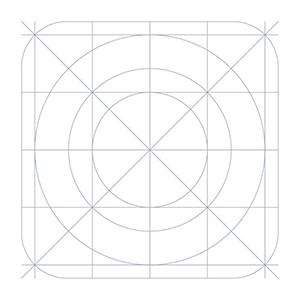
AtHome Camera - phone as remote monitor 5.1.6
Sarai in grado di scaricare in 5 secondi.
Circa AtHome Camera - phone as remote monitor
Now support humen sensing ! You will receive a push notification with animated GIF&n bbsp;immagini when detects humen da flussi video , much more accurate than traditional motion detection. Hai intenzione di acquistare costose fotocamere Nest o Dropcam e prendere molta energia per costruire un sistema CCTV?Perché non trasformare il tuo vecchio iphone, computer o set-top box in telecamere di sicurezza? Devi solo installare "Athome Video streamer (AVS) "APP in essi. Con "Athome Camera APP su un altro iphone, è possibile visualizzarli ovunque e receive alerts right away in case of any incident. Main Features *** 1. No more false allarmi due a advanced AI e Deep Learning tecnologia used to detect motion triggered by humans as opposed to shadows, lights, etc. 2. Remoto monitoraggio on the go: watch live streaming via 3G/4G or WiFi network from anywhere at anytime; 3. Enhanced Night Vision: In a lower lighting condition, turn on the "Night "Night Vision" mode will get you a much clear and enhanced video image. 4. Two-way Talk: communicate with people and pets using the built-in mic and speaker; 5. Visualizzazione multipla Schermo: Watch up to 4 fotocamere da multiple streamers on one screen contemporaneamente ! 6. Esegui at avvio e nascondi su avvio: opzione to run the AtHome Video Streamer in background mode; 7. A Altamente Protetto Cloud Servizio: Proteggi all your video e view them direttamente in il cloud, enjoy tight security with an easy-to-use interface. All your videos are encrypted before being uploaded to to il cloud, prevenzione critico dati essere perso di manomesso con. 8. Time-lapse: Time-lapse recording will summarize 24 hours' video into a short video of just diversi minuti, a faster e easier way to get to know what happened in a day; 9. Pan/Tilt: in remoto controllo your IP camera left e destra or up e down to capture an entire room; 10. The App runs on PC, iPhone, smart TV etc. 11. Secure and private: all connections between your phone and the video streaming device are encrypted. Tre Passaggi a setup *** Prepara 2 dispositivi (computer or telefono) before you get start. Step 1: Download the video capture app AtHome Video Streamer App and install it in device A, the unique Connection ID (anche referred to as CID) will be assigned to the device A at the first time. Passaggio 2: Download e install the viewer app AtHome Fotocamera app in periferica B quale you want to use as a viewer. Open the app, sign up e login,select "Add by CID" or "By QR Code" to&n bbsp;add a periferica A, so are all set to enjoy the live streaming ! Supporto ******** Email: [email protected]
